Ratbag
Administrator
- Joined
- Jan 1, 2012
- Messages
- 7,473
- Location
- Bayside, Melbourne, Vic
- Car Year
- MY06, MY10
- Car Model
- Forester SG & SH
- Transmission
- 5MT/DR & 4EAT Sports
Well Folks,
this afternoon after taking the trailer to Jimi for some minor additions and alterations, I decided to try to fit the Oricom UHF300 Micro CB into the row of switch blanks just below the row of switch blanks next to the fog light switch to the right of the steering column.
Scary stuff for me, as I don't like making irreversible alterations to cars, even of such a minor nature!
I took heaps of pictures, and will post them in the subsequent posts that I am reserving for the purpose, along with very detailed instructions.
I haven't got the aerial/s and Z bracket for mounting the aerial yet, but they shipped yesterday.
Ignition switched power is available from an unused plug block that is hiding behind the top row of switch blanks (black and red with yellow stripe wires, IIRC). Not yet connected to the power.
There is a ton of room for an extension speaker behind the lower dash part that the rows of switches are attached to.
Firstly, I made LOTS of measurements and trial fittings before I cut anything !
!
The black switch block frame is separate from the dash front, and is held on by three screws from behind.
Remove the two screws holding the bottom of the dash front to the metal framing, then gently lever the panel out of the three press fixings along the top.
Remove the fog light plug from the back of the switch.
Remove the three screws holding the switch block frame to the rear of the dash front.
It is necessary to remove a small amount of material from each side of the lower dash front opening. Detailed instructions and photos to follow.
It is also necessary the remove quite a lot of material from the lower part of the switch block mounting frame. REMEMBER that removing this material will SERIOUSLY WEAKEN the frame, and one should keep this in mind at all times when working on it. Make sure it is well supported at every stage, specially when doing the final trimming out, as the frame will now be at its weakest, and it is very easy to slip; breaking the frame, and possibly cutting oneself very badly ...
I will make a purpose-built frame to replace the one that comes with the unit to both strengthen the switch block frame, and more securely mount the radio unit.
I also intend to drill the dash front so that the unit's speaker can be heard. If this doesn't work, I will wire up an auxiliary speaker nearby.
I haven't figured out the best place to mount the microphone yet, but if it is to the dash front, I will need to make a small reinforcing plate for the back of the mounting plate, behind the dash front. Otherwise I suspect that the force required in normal use would just rip the mounting screws out of the dash front, making a hell of a mess of it.
Here's a teaser photo of the unit mounted. It is not yet connected to power or aerial, and hasn't got a proper mounting plate holding it in place. It cannot move, but it isn't satisfactory yet.

The unit isn't square in the hole yet, as the hole is still a bit rough around the edges (like me ... :lol: ), and the standard mounting plate will not hold it square.
), and the standard mounting plate will not hold it square.
this afternoon after taking the trailer to Jimi for some minor additions and alterations, I decided to try to fit the Oricom UHF300 Micro CB into the row of switch blanks just below the row of switch blanks next to the fog light switch to the right of the steering column.
Scary stuff for me, as I don't like making irreversible alterations to cars, even of such a minor nature!
I took heaps of pictures, and will post them in the subsequent posts that I am reserving for the purpose, along with very detailed instructions.
I haven't got the aerial/s and Z bracket for mounting the aerial yet, but they shipped yesterday.
Ignition switched power is available from an unused plug block that is hiding behind the top row of switch blanks (black and red with yellow stripe wires, IIRC). Not yet connected to the power.
There is a ton of room for an extension speaker behind the lower dash part that the rows of switches are attached to.
Firstly, I made LOTS of measurements and trial fittings before I cut anything
The black switch block frame is separate from the dash front, and is held on by three screws from behind.
Remove the two screws holding the bottom of the dash front to the metal framing, then gently lever the panel out of the three press fixings along the top.
Remove the fog light plug from the back of the switch.
Remove the three screws holding the switch block frame to the rear of the dash front.
It is necessary to remove a small amount of material from each side of the lower dash front opening. Detailed instructions and photos to follow.
It is also necessary the remove quite a lot of material from the lower part of the switch block mounting frame. REMEMBER that removing this material will SERIOUSLY WEAKEN the frame, and one should keep this in mind at all times when working on it. Make sure it is well supported at every stage, specially when doing the final trimming out, as the frame will now be at its weakest, and it is very easy to slip; breaking the frame, and possibly cutting oneself very badly ...
I will make a purpose-built frame to replace the one that comes with the unit to both strengthen the switch block frame, and more securely mount the radio unit.
I also intend to drill the dash front so that the unit's speaker can be heard. If this doesn't work, I will wire up an auxiliary speaker nearby.
I haven't figured out the best place to mount the microphone yet, but if it is to the dash front, I will need to make a small reinforcing plate for the back of the mounting plate, behind the dash front. Otherwise I suspect that the force required in normal use would just rip the mounting screws out of the dash front, making a hell of a mess of it.
Here's a teaser photo of the unit mounted. It is not yet connected to power or aerial, and hasn't got a proper mounting plate holding it in place. It cannot move, but it isn't satisfactory yet.

The unit isn't square in the hole yet, as the hole is still a bit rough around the edges (like me ... :lol:
 ), and the standard mounting plate will not hold it square.
), and the standard mounting plate will not hold it square.
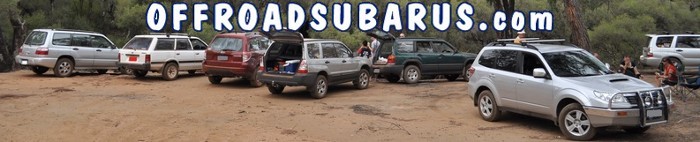





 :iconwink: :rotfl
:iconwink: :rotfl







