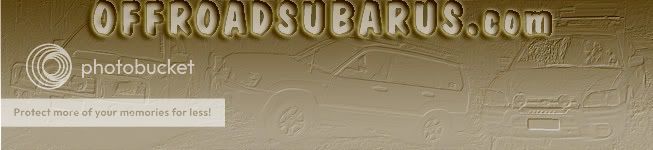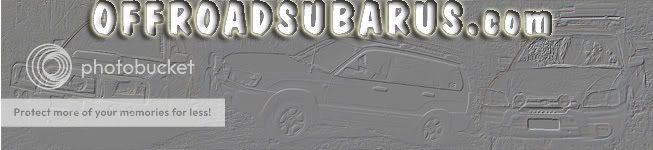spinners
Moderator
A word of caution pertaining to stiching and blowing up photos.
Firstly, resolution. Not such a big thing these days what with 8 plus Mb DSLR cameras. Secondly however, unless you have tripoded the frame, the chances are that when you blow it up, you will loose the crispness as it will be slightly blurry.
I've had photos blown up to 10x15 that where shot with tripod, remote shutter release (to avoid vibration of pressing the shutter release) and f22 to get as much light in as possible and you could still pick some blur.
Mind you, the cost alone of printing in this size can be scary enough
But what the hell, have a bash and see what happens...
Firstly, resolution. Not such a big thing these days what with 8 plus Mb DSLR cameras. Secondly however, unless you have tripoded the frame, the chances are that when you blow it up, you will loose the crispness as it will be slightly blurry.
I've had photos blown up to 10x15 that where shot with tripod, remote shutter release (to avoid vibration of pressing the shutter release) and f22 to get as much light in as possible and you could still pick some blur.
Mind you, the cost alone of printing in this size can be scary enough
But what the hell, have a bash and see what happens...