Ratbag
Administrator
- Joined
- Jan 1, 2012
- Messages
- 7,483
- Location
- Bayside, Melbourne, Vic
- Car Year
- MY06, MY10
- Car Model
- Forester SG & SH
- Transmission
- 5MT/DR & 4EAT Sports
^ Gidday Oscar
Try using the largest JPEG that your camera allows (along with the RAW, of course). I used to do as you do, and only take a 1024 x 768 JPEG along with the RAW. I changed this about 5 years ago, or more.
This strategy has a couple of benefits:
1) It gives you better quality images for quick review using FastStone Viewer (or whatever);
2) Think of it as a backup copy of the RAW if something goes wrong with your memory card or computer. Better to have a decent JPEG than no image at all!
Also, use the widest gamut colour space your camera allows. aRGB is infinitely preferable to sRGB for all sorts of reasons, the biggest of which is that sRGB is very deficient in the green part of the spectrum, and we live on a "green" planet ...
The colour space used in camera for the JPEGs has no effect whatsoever on the RAW file. A RAW file has no colour space and no white balance until you assign both in post-processing.
Your camera can shoot 14 bit RAW files, but the consensus appears to be that this is marketing fluff more than anything with current sensor technology. It merely creates bigger files with "extra detail" in areas of the image where it is irrelevant, and noisy. Try using 12 bit/14 bit for some test shots to see what I mean.
Laptop screens ... My dear old laptop improved dramatically when I calibrated it some years ago (and keep re-calibrating it every month), but I wouldn't dare do any serious editing using it. I have yet to see a laptop that has a really good screen, although some are now using IPS panels.
A good IPS screen uses HDMI input, and HDMI allows the graphics card to output high bit data to the screen (16 bit, rather than 8 bit). You need to look for one that gives close to 100% of the aRGB colour space, in 16 bit mode.
Not much point in dropping $5-10,000 on camera/s and lenses if you are viewing the results on a second or third rate screen. Ditto for your printer and papers.
My current camera gear and associated computer stuff cost more than Roo2 did! And I get the results I want from it - at all stages.
Try using the largest JPEG that your camera allows (along with the RAW, of course). I used to do as you do, and only take a 1024 x 768 JPEG along with the RAW. I changed this about 5 years ago, or more.
This strategy has a couple of benefits:
1) It gives you better quality images for quick review using FastStone Viewer (or whatever);
2) Think of it as a backup copy of the RAW if something goes wrong with your memory card or computer. Better to have a decent JPEG than no image at all!
Also, use the widest gamut colour space your camera allows. aRGB is infinitely preferable to sRGB for all sorts of reasons, the biggest of which is that sRGB is very deficient in the green part of the spectrum, and we live on a "green" planet ...
The colour space used in camera for the JPEGs has no effect whatsoever on the RAW file. A RAW file has no colour space and no white balance until you assign both in post-processing.
Your camera can shoot 14 bit RAW files, but the consensus appears to be that this is marketing fluff more than anything with current sensor technology. It merely creates bigger files with "extra detail" in areas of the image where it is irrelevant, and noisy. Try using 12 bit/14 bit for some test shots to see what I mean.
Laptop screens ... My dear old laptop improved dramatically when I calibrated it some years ago (and keep re-calibrating it every month), but I wouldn't dare do any serious editing using it. I have yet to see a laptop that has a really good screen, although some are now using IPS panels.
A good IPS screen uses HDMI input, and HDMI allows the graphics card to output high bit data to the screen (16 bit, rather than 8 bit). You need to look for one that gives close to 100% of the aRGB colour space, in 16 bit mode.
Not much point in dropping $5-10,000 on camera/s and lenses if you are viewing the results on a second or third rate screen. Ditto for your printer and papers.
My current camera gear and associated computer stuff cost more than Roo2 did! And I get the results I want from it - at all stages.

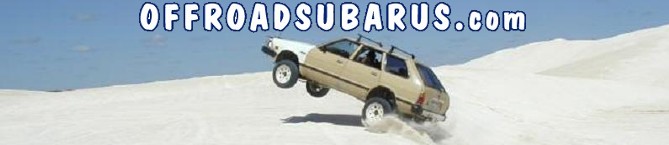

 100_1194a
100_1194a




