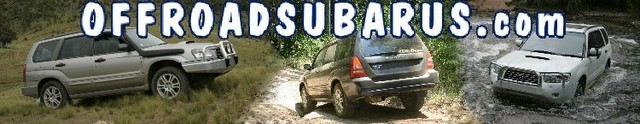No such luck on the BH Outback
https://www.cars101.com/subaru/keyless.html#immobilizer keys
Legacy, Outback all models 1999-2004
Program remotes: works on Alpine system.
Unlock all doors, foot on brake, all doors closed. Cycle key quickly but carefully on-off appr 10 times until the car honks one time.
Do not turn the key far enough to start the car, just to the 'on' position so the dashboard lights up.
When the horn honks, open and close the driver's door, press any remote button and that's it.
Program another remote? Quickly open and close the driver's door again and push a button on the 2nd remote. That's it.
When you're done, remove the key and the horn should honk 3 times. You're all set.
Sometime it takes more than 10 on-offs to set program mode. Open/close the door, lock/unlock etc, wait 10 minutes, then try again.
-----------------------------------------------
more detailed instructions
If your car is equipped with security system disarm it (with another remote if you have one or by turning the key ON LOCK 3 times in 5 seconds).
Take the key out of ignition (the key has to be taken out).
The next steps have to completed in 45 seconds.
Open and close driver door (the door open light has to come on/off on the cluster).
Put the key into ignition.
Turn the key ON LOCK 10 times in 15 seconds, leaving the key in LOCK position (do not take the key out).
Horn will sound once to indicate you are in remote programming mode (if the horn does not sound start over).
Open and close the driver door (this has to be done within 45 seconds of step 4).
Press and release any button on the remote.
Horn will sound 2 times to indicate that the remote has been programmed.
If you have more remotes, repeat steps 8 to 10 (up to 4 remotes could be programmed).
Remove the key from ignition.
Horn will sound 3 times to indicate the completion of the procedure.