Ratbag
Administrator
- Joined
- Jan 1, 2012
- Messages
- 7,419
- Location
- Bayside, Melbourne, Vic
- Car Year
- MY06, MY10
- Car Model
- Forester SG & SH
- Transmission
- 5MT/DR & 4EAT Sports
Gidday Folks
These are on special for $99.99 today (in Victoria).
I have bought one with the accessory pack that has a plug-in charger, headphones of unknown quality and a carry folio that seems to be of reasonable quality. This costs another $14.99.
The screen quality is nothing to rave about, and the viewing angle is very restricted. Don't expect $500-1,000 image quality.
The built in camera is TWO megapixels. Not even sure how they sourced something this useless.
After removing the screen overlay, you need to clean the screen with some tissues with a little Windex on it (very slightly damp-ish). Wipe dry. Then clean with another tissue with a tiny amount of Mr Sheen on it, then polish off.
If you don't do this, your finger will stick to the screen instead of gliding across it! The screen overlay is NOT an electrostatic stick - it's got a very mild adhesive on it.
With continuous use, the 4,000 mAH Lithium Polymer battery is probably good for 8-12 hours with a full charge. I have used mine intensively for about 3 hours, going from 70+% to 30+% full.
That's the bad.
The good is that it doesn't come loaded up with crap, as most phones do.
Android Kit Kat v.4.4.x OS.
I have installed a decent off-line dictionary; Adobe Reader; Calculator; Conversion Calculator; Periodic Table of Elements; and will add a couple of other programs to these essentials.
It takes an external 32 GB microSD card.
It can charge from a computer port or any other USB charger. It also has an input for DC, but an adapter is not supplied.
Connecting to my home WiFi took about a minute, and it has a stronger signal in our bedroom than my blue tick phone has.
It is supposed to be able to access external storage devices, but cannot find my small external portable HDD to test this.
Works out a route via Google Maps faster than my desktop ...
 .
.
Dual processor, 1.5 GHz, 512 MB RAM, 16 GB internal memory. AFAICT, it uses far less RAM for apps etc than any of my phones do!
The nearest equivalent (but with a {far?} better display) costs around $300-500 and beyond.
Is it fantastic value - YES.
Is it the best quality, fastest thing on the market - NO.
Is it adequate to the task - YES
Would I recommend it - YES.
If anyone has any questions, please ask.
These are on special for $99.99 today (in Victoria).
I have bought one with the accessory pack that has a plug-in charger, headphones of unknown quality and a carry folio that seems to be of reasonable quality. This costs another $14.99.
The screen quality is nothing to rave about, and the viewing angle is very restricted. Don't expect $500-1,000 image quality.
The built in camera is TWO megapixels. Not even sure how they sourced something this useless.
After removing the screen overlay, you need to clean the screen with some tissues with a little Windex on it (very slightly damp-ish). Wipe dry. Then clean with another tissue with a tiny amount of Mr Sheen on it, then polish off.
If you don't do this, your finger will stick to the screen instead of gliding across it! The screen overlay is NOT an electrostatic stick - it's got a very mild adhesive on it.
With continuous use, the 4,000 mAH Lithium Polymer battery is probably good for 8-12 hours with a full charge. I have used mine intensively for about 3 hours, going from 70+% to 30+% full.
That's the bad.
The good is that it doesn't come loaded up with crap, as most phones do.
Android Kit Kat v.4.4.x OS.
I have installed a decent off-line dictionary; Adobe Reader; Calculator; Conversion Calculator; Periodic Table of Elements; and will add a couple of other programs to these essentials.
It takes an external 32 GB microSD card.
It can charge from a computer port or any other USB charger. It also has an input for DC, but an adapter is not supplied.
Connecting to my home WiFi took about a minute, and it has a stronger signal in our bedroom than my blue tick phone has.
It is supposed to be able to access external storage devices, but cannot find my small external portable HDD to test this.
Works out a route via Google Maps faster than my desktop ...

 .
.Dual processor, 1.5 GHz, 512 MB RAM, 16 GB internal memory. AFAICT, it uses far less RAM for apps etc than any of my phones do!
The nearest equivalent (but with a {far?} better display) costs around $300-500 and beyond.
Is it fantastic value - YES.
Is it the best quality, fastest thing on the market - NO.
Is it adequate to the task - YES
Would I recommend it - YES.
If anyone has any questions, please ask.

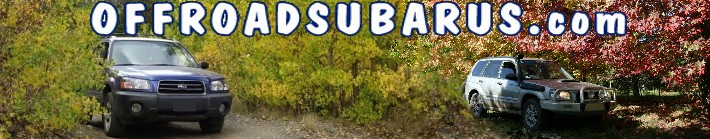



 :iconwink: :biggrin:.
:iconwink: :biggrin:.