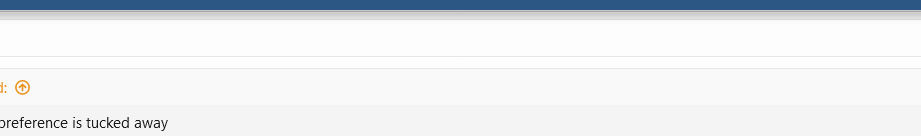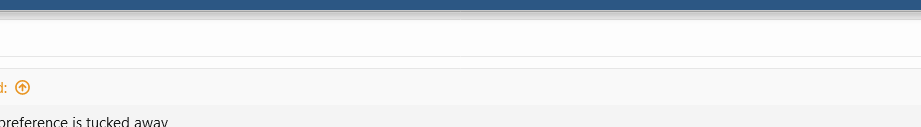Kevin
Administrator
- Joined
- Jul 28, 2008
- Messages
- 7,153
- Location
- Sydney, Oz
- Car Year
- MY'03
- Car Model
- Forester
- Transmission
- A/T
It seems @broadbean wifey complains that his screen is too bright when they are in bed so I am experimenting with Dark themes 
Select your theme by clicking on the current style indicator at the bottom left of the webpage

This will display the style options for selection
OR
If you click on your avatar top right hand side then select "Preferences"
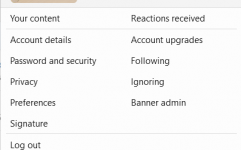
Then from the "Styles" drop-down select "Default Black 2.2"
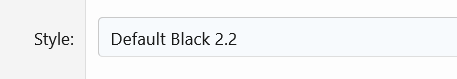
The click "Save" at the bottom of the screen and you will be admitted to a dark dark world!
Select your theme by clicking on the current style indicator at the bottom left of the webpage
This will display the style options for selection
OR
If you click on your avatar top right hand side then select "Preferences"
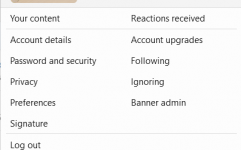
Then from the "Styles" drop-down select "Default Black 2.2"
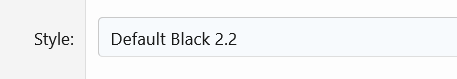
The click "Save" at the bottom of the screen and you will be admitted to a dark dark world!