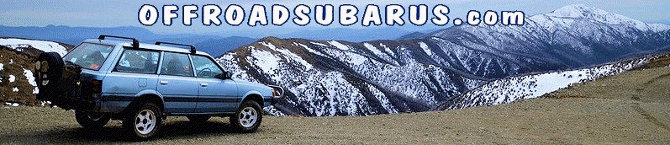Richos
Forum Member
I'm having issues with my central locking remote it's working intermittently. I've replaced the battery in the sender and cleaned out the internals however it's still no better. I tested both the old and new batteries and both were putting out 1.5v.
There does not seem to be any pattern to the times it does/doesn't work it's totally random and may work fine for a whole day even 2 days then goes back to working just once a day.
It's not a huge deal but a bit of a pain so if anyone has had this problem and maybe able to offer a solution I'd be most appreciative.
Ps it's an 07 forester x
Regards, Richo
There does not seem to be any pattern to the times it does/doesn't work it's totally random and may work fine for a whole day even 2 days then goes back to working just once a day.
It's not a huge deal but a bit of a pain so if anyone has had this problem and maybe able to offer a solution I'd be most appreciative.
Ps it's an 07 forester x
Regards, Richo