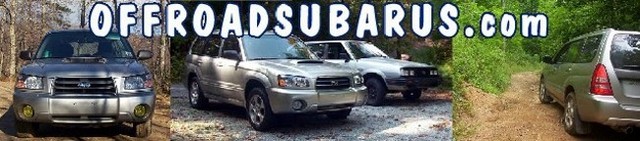NachaLuva
Product Developer
With the increased affordability & quality of various camcorders, I thought it time to start a thread on video shooting, editing, posting & any other vid related comments.
Having just got a GoPro Hero2 camera, I am building a collection of vids that need to be edited but I just dont know how!
What programs do others use to edit, esp freeware, & what pros & cons does each have? What tips can you give newbies like myself? Also how do you post to YouTube?
Having just got a GoPro Hero2 camera, I am building a collection of vids that need to be edited but I just dont know how!
What programs do others use to edit, esp freeware, & what pros & cons does each have? What tips can you give newbies like myself? Also how do you post to YouTube?