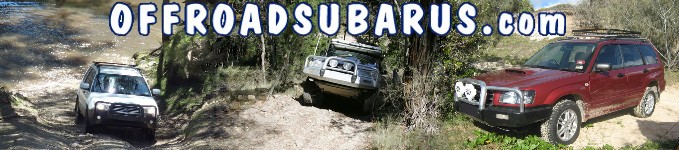Ratbag
Administrator
- Joined
- Jan 1, 2012
- Messages
- 7,483
- Location
- Bayside, Melbourne, Vic
- Car Year
- MY06, MY10
- Car Model
- Forester SG & SH
- Transmission
- 5MT/DR & 4EAT Sports
Gidday All
Having just set up a Flickr account myself, I have worked out how to embed images, rather than just link to them. Why Flickr insist on this stupid approach, I can't for the life of me work out. But there you are ...
It appears that Flickr have changed their user interface just recently. It was never all that easy to embed images from Flickr, but now they have made it next to impossible, unless one knows one's way around a bit.
Here is one of SWMBO's Forester:
First, the link using Flickr's sharing method:
https://www.flickr.com/photos/97936054@N04/9122096365/
Ugh!
Next, the embedded photo:

Much better, IMNSHO ... :rotfl:
:rotfl:  .
.
To do this:
This takes far longer to type than it takes to do ...
Having just set up a Flickr account myself, I have worked out how to embed images, rather than just link to them. Why Flickr insist on this stupid approach, I can't for the life of me work out. But there you are ...
It appears that Flickr have changed their user interface just recently. It was never all that easy to embed images from Flickr, but now they have made it next to impossible, unless one knows one's way around a bit.
Here is one of SWMBO's Forester:
First, the link using Flickr's sharing method:
https://www.flickr.com/photos/97936054@N04/9122096365/
Ugh!
Next, the embedded photo:

Much better, IMNSHO ...
 :rotfl:
:rotfl:  .
.To do this:
- Open a new tab in your browser to display your Flickr photostream;
- Left click on the image that you want to link or embed (to display it);
- Right click on the image you want to embed;
- Left click on the size you want to embed;
- Right click on the image that displays;
- Left click on "Properties" in the context-sensitive menu that appears;
- Ctrl+Left-click on the image name (will automatically select the entire name including the .jpg extension);
- Ctrl+C to copy this URL (lowercase "c");
- Cancel out of this dialog box;
- Come back to the browser tab with your post in it;
- Left-click on the Insert Image icon at the top of the editing box (allow Scripted Windows, if this appears in the bar across the top of your browser window - then re-try the Insert Image icon);
- Ctrl+V to paste this URL into the pop-up box (lowercase "v");
- Hit ENTER to accept this, or left click on the OK button
This takes far longer to type than it takes to do ...
Last edited: