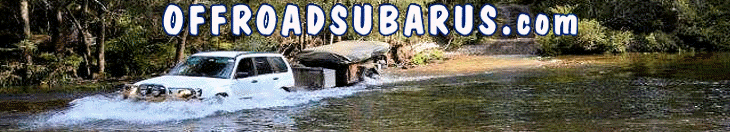You are using an out of date browser. It may not display this or other websites correctly.
You should upgrade or use an alternative browser.
You should upgrade or use an alternative browser.
An alternative to a dedicated CEL code scanner
- Thread starter Ratbag
- Start date
- Joined
- Jan 1, 2012
- Messages
- 7,424
- Location
- Bayside, Melbourne, Vic
- Car Year
- MY06, MY10
- Car Model
- Forester SG & SH
- Transmission
- 5MT/DR & 4EAT Sports
Unplug the dongle leaving the app running. Plug the dongle back in with the ignition switched to ACC, or with the engine running.
It might also be necessary to restart the app.
It might also be necessary to restart the app.
Last edited:
- Joined
- Jan 1, 2012
- Messages
- 7,424
- Location
- Bayside, Melbourne, Vic
- Car Year
- MY06, MY10
- Car Model
- Forester SG & SH
- Transmission
- 5MT/DR & 4EAT Sports
Sorry if this is blindingly obvious, but have you tried turning BlueFang on your device off, then back on again?
Bluetooth can be as flakey as any other wireless communication protocol IME. Sometimes even flakier ...
 .
.
Bluetooth can be as flakey as any other wireless communication protocol IME. Sometimes even flakier ...

Fazed
Forum Member
- Joined
- May 11, 2014
- Messages
- 206
- Location
- Australia
- Car Year
- 2003
- Car Model
- Forester
- Transmission
- Manual
Sorry if this is blindingly obvious, but have you tried turning BlueFang on your device off, then back on again?
Bluetooth can be as flakey as any other wireless communication protocol IME. Sometimes even flakier ...
.
Yep, tried another device, resets, on/off, standing on one leg and every start up combination. I have ordered one that has this old fashioned thing called a USB cable. The only other thing is that maybe my OBD port isn't working, because I can get it to the point of searching for protocols before it drops out.
Last edited:
tuckerbag
Forum Member
My mate bought the $12 one. It gives him connection problem everytime compare to my $40 one. My one just connects to Torque whenever i open the app.
- Joined
- Jan 1, 2012
- Messages
- 7,424
- Location
- Bayside, Melbourne, Vic
- Car Year
- MY06, MY10
- Car Model
- Forester SG & SH
- Transmission
- 5MT/DR & 4EAT Sports
Gidday TB
Are you using Torque Pro or Torque Lite?
The dongle I bought works fine with my SG, our SH and a mate's Suzuki Grand Vitara. But it only works with my SG if I unplug it every time I turn the ignition off.
Just did the first half of the test to see if this behaviour is the same with the SH.
I suspect that it is a bug in Torque Lite with Subies, because they don't turn the power off to the OBD port when the ignition is off.
Are you using Torque Pro or Torque Lite?
The dongle I bought works fine with my SG, our SH and a mate's Suzuki Grand Vitara. But it only works with my SG if I unplug it every time I turn the ignition off.
Just did the first half of the test to see if this behaviour is the same with the SH.
I suspect that it is a bug in Torque Lite with Subies, because they don't turn the power off to the OBD port when the ignition is off.
- Joined
- Jan 1, 2012
- Messages
- 7,424
- Location
- Bayside, Melbourne, Vic
- Car Year
- MY06, MY10
- Car Model
- Forester SG & SH
- Transmission
- 5MT/DR & 4EAT Sports
Did the second part after a trip to Officeworks in the SG.
Left the dongle plugged in to the SH port, which also remains on when the ignition is off and key removed.
Didn't put the key in the ignition when we got back just over an hour later, and tried to connect by restarting Torque Lite. The orange light on the dongle didn't respond. Turned the engine on, then the orange light on the dongle started to flicker and Torque connected to it properly.
Will now try the same experiment with the SG. Maybe Torque Lite has been updated since my last attempts?
Left the dongle plugged in to the SH port, which also remains on when the ignition is off and key removed.
Didn't put the key in the ignition when we got back just over an hour later, and tried to connect by restarting Torque Lite. The orange light on the dongle didn't respond. Turned the engine on, then the orange light on the dongle started to flicker and Torque connected to it properly.
Will now try the same experiment with the SG. Maybe Torque Lite has been updated since my last attempts?
- Joined
- Jan 1, 2012
- Messages
- 7,424
- Location
- Bayside, Melbourne, Vic
- Car Year
- MY06, MY10
- Car Model
- Forester SG & SH
- Transmission
- 5MT/DR & 4EAT Sports
OK. With the SG, the dongle does not even try to communicate after the ignition is switched off, left for 10 minutes, then switched back on again. The orange and green leds on the dongle don't blink at all.
Seems that the fault is with this adapter when used in the SG. I might have to buy one that has a switch on it, or something ... .
.
Seems that the fault is with this adapter when used in the SG. I might have to buy one that has a switch on it, or something ...
 .
.Kevin
Administrator
- Joined
- Jul 28, 2008
- Messages
- 7,063
- Location
- Sydney, Oz
- Car Year
- MY'03
- Car Model
- Forester
- Transmission
- A/T
I use Torque Pro - no problems with connecting.
- Joined
- Jan 1, 2012
- Messages
- 7,424
- Location
- Bayside, Melbourne, Vic
- Car Year
- MY06, MY10
- Car Model
- Forester SG & SH
- Transmission
- 5MT/DR & 4EAT Sports
Thanks for that info Kevin.
Can you do a little experiment for me?
With the ignition off and the dongle plugged in for an hour or so, can you start Torque Pro and watch the LEDs on the dongle?
In our SH, these start flashing when I start Torque Lite, but are as dead as Dodos with the same process in the SG.
Secondly, what brand of dongle do you have in your SG?
Can you do a little experiment for me?
With the ignition off and the dongle plugged in for an hour or so, can you start Torque Pro and watch the LEDs on the dongle?
In our SH, these start flashing when I start Torque Lite, but are as dead as Dodos with the same process in the SG.
Secondly, what brand of dongle do you have in your SG?
Kevin
Administrator
- Joined
- Jul 28, 2008
- Messages
- 7,063
- Location
- Sydney, Oz
- Car Year
- MY'03
- Car Model
- Forester
- Transmission
- A/T
Plugged in now (was in the Triton) - will check in an hour or so
- Joined
- Jan 1, 2012
- Messages
- 7,424
- Location
- Bayside, Melbourne, Vic
- Car Year
- MY06, MY10
- Car Model
- Forester SG & SH
- Transmission
- 5MT/DR & 4EAT Sports
Thanks Kevin.
Kevin
Administrator
- Joined
- Jul 28, 2008
- Messages
- 7,063
- Location
- Sydney, Oz
- Car Year
- MY'03
- Car Model
- Forester
- Transmission
- A/T
So, yes, the lights start flashing and it connects after an hour of the ignition being off. The brand is "Vgate Scan"; my son got it for me - off fleabay I imagine
- Joined
- Jan 1, 2012
- Messages
- 7,424
- Location
- Bayside, Melbourne, Vic
- Car Year
- MY06, MY10
- Car Model
- Forester SG & SH
- Transmission
- 5MT/DR & 4EAT Sports
Thanks, mate.
The one I have works perfectly in our SH, just doesn't work properly in our SG.
I will search for the one you have, as I want to be able to leave this plugged in all the time when travelling.
The one I have works perfectly in our SH, just doesn't work properly in our SG.
I will search for the one you have, as I want to be able to leave this plugged in all the time when travelling.
- Joined
- Jan 1, 2012
- Messages
- 7,424
- Location
- Bayside, Melbourne, Vic
- Car Year
- MY06, MY10
- Car Model
- Forester SG & SH
- Transmission
- 5MT/DR & 4EAT Sports
OK, next question is which one?
These seem to be identical to the ones made by Banggood - i.e. the company that made the one I already have! Maybe I need the v1.5 model?? My current one is a v 2.1.
These seem to be identical to the ones made by Banggood - i.e. the company that made the one I already have! Maybe I need the v1.5 model?? My current one is a v 2.1.
Kevin
Administrator
- Joined
- Jul 28, 2008
- Messages
- 7,063
- Location
- Sydney, Oz
- Car Year
- MY'03
- Car Model
- Forester
- Transmission
- A/T
Torque reports the version as ELM327 v1.5
- Joined
- Jan 1, 2012
- Messages
- 7,424
- Location
- Bayside, Melbourne, Vic
- Car Year
- MY06, MY10
- Car Model
- Forester SG & SH
- Transmission
- 5MT/DR & 4EAT Sports
Thanks, Kevin.
I will investigate this further. Weird that mine works fine in the SH, but not in the SG??
I will investigate this further. Weird that mine works fine in the SH, but not in the SG??
Fazed
Forum Member
- Joined
- May 11, 2014
- Messages
- 206
- Location
- Australia
- Car Year
- 2003
- Car Model
- Forester
- Transmission
- Manual
I got my USB OBD 2 reader today. Took a bit of playing in Windoze to get the reader to work and messing with Serial to USB drivers (It's not plug and play). Got it sorted out pluged into the port and I get nothing. I'm assuming I have a problem with my OBD2 port. It's dark and I can't see if the reader is fully home as the connector is deeply recessed into the dash. Failing that, other than checking that the connector has wires connected round the back is there anything special I need to do. It's like the port isn't activated.