Ratbag
Administrator
- Joined
- Jan 1, 2012
- Messages
- 7,419
- Location
- Bayside, Melbourne, Vic
- Car Year
- MY06, MY10
- Car Model
- Forester SG & SH
- Transmission
- 5MT/DR & 4EAT Sports
Gidday All
This is a re-post of a post I made in the picture forum. Being completely new to GoPro cameras (and their like), I thought it might be useful to share my (lack of) experience here. Please feel very free to contribute and correct my misunderstandings about this incredible little beast.
Any and all tips welcome :iconwink: :ebiggrin:!
Well, holding the two (generous) JB HiFi vouchers my bro-in-law kindly gave me for Xmas 2012 & 2013, I headed down the street this morning and bought one of the last GoPro Hero3 (Black version) cameras in captivity. This model is superseded by the Hero3+ and the upcoming Hero4.
But for the reduced price (stock sell off) and the vouchers reducing my out of pockets to under $240, I probably wouldn't have bothered buying such an expensive toy
I would rather have got a camping fridge and an Ark Pak, but the gift vouchers were for JB HiFi, not Ray's Outdoors ... :lol:.
Personally, I don't even need the facilities that the Hero3 offers, but I wanted to get the remote.
It seems that the best way to get a view back for this camera is to buy a Samsung Tablet - just IMHO ... :iconwink:.
So far it has taken me about 4 hours to work out:
I mean, how difficult can these things be?
I'm not exactly ignorant about any of this stuff, but unpacking it was like doing a Rubik's Cube ...
It appears that the GoPro editor is somewhat less capable than the Avidemux editor in many ways. But at least it is also free.
At least they give you a printed manual with it. That's got REAL rarity value, these days!
This is a re-post of a post I made in the picture forum. Being completely new to GoPro cameras (and their like), I thought it might be useful to share my (lack of) experience here. Please feel very free to contribute and correct my misunderstandings about this incredible little beast.
Any and all tips welcome :iconwink: :ebiggrin:!
Well, holding the two (generous) JB HiFi vouchers my bro-in-law kindly gave me for Xmas 2012 & 2013, I headed down the street this morning and bought one of the last GoPro Hero3 (Black version) cameras in captivity. This model is superseded by the Hero3+ and the upcoming Hero4.
But for the reduced price (stock sell off) and the vouchers reducing my out of pockets to under $240, I probably wouldn't have bothered buying such an expensive toy
I would rather have got a camping fridge and an Ark Pak, but the gift vouchers were for JB HiFi, not Ray's Outdoors ... :lol:.
Personally, I don't even need the facilities that the Hero3 offers, but I wanted to get the remote.
It seems that the best way to get a view back for this camera is to buy a Samsung Tablet - just IMHO ... :iconwink:.
So far it has taken me about 4 hours to work out:
- How to unpack the bloody thing ...
- Charge both the camera and the remote.
- How to set the date, etc.
- How to get the camera and the remote unit to talk to each other.
- Update the firmware in the camera (don't even think about using IE or Opera - GoPro's web site doesn't like either of them - I eventually succeeded using Firefox).
- Install GoPro's editing software on my main PC after downloading it from their web site.
I mean, how difficult can these things be?
I'm not exactly ignorant about any of this stuff, but unpacking it was like doing a Rubik's Cube ...
It appears that the GoPro editor is somewhat less capable than the Avidemux editor in many ways. But at least it is also free.
At least they give you a printed manual with it. That's got REAL rarity value, these days!
Last edited:

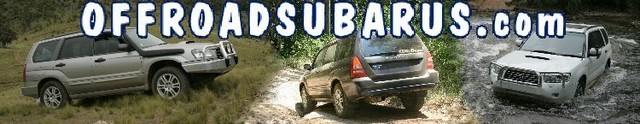

 to the ORS forum, mate.
to the ORS forum, mate.